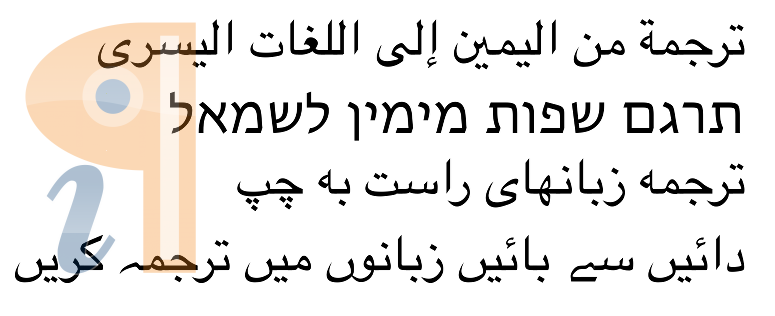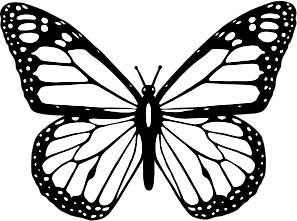This is an amazing technology!!
柳 英夫 / Hideo Yanagi, GCube LLCHow Does It Work?
TransPDF works with your existing tools to quickly create translated PDFs of the highest quality.
Watch the movie to get a feel for how the system operates or follow the step-by-step guide.
Upload your PDF
TransPDF will convert it to XLIFF and return it to you. If your PDF is a scan, it will first run it through OCR to make it editable.
Translate the XLIFF
Use your existing tools - SDL Trados Studio, memoQ, Phrase TMS, DejaVu etc.
Upload your translated XLIFF
TransPDF will reconstruct the original PDF using your translated text. Clean-up translated PDFs using the free demo of Infix 7
Ready to translate a PDF? Sign-up up for free and get your 25 free credits.
ONTRAM TransPDF
By integrating TransPDF, ONTRAM takes the next step. With the new filter, PDFs can now be imported easily and straightforward into a translation job. Your content will be converted into an XLIFF which then can be edited effortlessly.
Read the step-by-step guide to translating PDFs in ONTRAM.

memoQ TransPDF
memoQ Translator Pro (from version 8.1 onwards) integrates directly with TransPDF.com via our public API
Read their excellent step-by-step guide to translating PDFs using TransPDF from within memoQ.

Phrase TMS TransPDF
Phrase TMS integrates directly with TransPDF.com via our
public API.
You'll find TransPDF listed as one of the options in the PDF import filter section.
Microsoft Azure Translation
Microsoft's neural-network based service is now available from within TransPDF to translate your PDFs for you. Use it as a starting-point for a full translation or when you simply need to speed-read a PDF.
Read our step-by-step guide to using auto-translation.
...you and your customer care transformed me into a great admirer of your company and services! Thanks!.
Andras Zsigmondi, Professional TranslatorWhat Does It Cost?
Purchasing Credits
The cost of producing a translated PDF is just 1-credit per page. With credits costing as little as 15¢ when purchased in bulk, a typical PDF page of 350 words could cost just ¢0.0004 per word!
For example, a 50-page PDF of around 15,000 words could add around €8 to the cost of your project. But how many hours of work would you save? Anyone who has tried editing a PDF will know that putting a translation back into a 50-page PDF would take hours without TransPDF. Isn't your time worth more than that?
Per-PDF Cost
| PDFXLIFF | 1 credit |
| PDF Previews | FREE |
| Final PDF | 1 credit / page |
Example:
- 100-page PDF converted to XLIFF = 1 credit
- 90-page PDF, to XLIFF, translated, final PDF generated = 90 credits
- 30-page scan, processed with OCR, to XLIFF, final PDF generated = 30 credits
Per PDF Cost
| PDFXLIFF | 1 credit | |
| PDF Previews | FREE | |
| Final PDF | 1 credit / page | |
| OCR | 1 credit / page | |
| Auto-Translate | 1 credit / page | |
Example costs:
- 100-page PDF converted to XLIFF = 1 credit
- 90-page PDF, to XLIFF, translated, final PDF generated = 90 credits
- 30-page scan, processed with OCR, to XLIFF, final PDF generated = 30 credits
To get you started, you get 25 free credits when you sign-up.
The XLIFF parts however are all done in the cloud using their TransPDF website. This is quite impressive and you can use this without the InFix PDF Editor at all.
Blog post by Paul Filkin, Client Communities Director, Language Solutions, SDL PlcFeatures
TransPDF is smart: it helps translators deal with PDF quicker than ever before.
Fast and accurate
TransPDF handles text-reflow, style and font changes, meaning you don’t waste time with HTML and XML.
Say Yes to PDF Jobs
Time-consuming jobs are made simple, allowing you to tackle even large and complex PDF jobs in no time at all
Your Translation Tools
TransPDF works alongside your tools - SDL Trados Studio, memoQ, Phrase TMS etc., so you don’t need to learn how to use new, unfamiliar software
Minimise Formatting Tags
TransPDF generates very clean, simple XLIFF. This means you won't be hampered by a glut of formatting tags while translating your text.
DEAD PDFs
Upload scanned PDFs ('dead' PDFs) and TransPDF makes them editable using OCR so you can translate them.
No software required
All you need to start using TransPDF is a web browser and a PDF. There's no software to install on your computer - it's all on our servers.
PDF Previews
Keep clients and teams updated by showing your progress with side-by-side previews of original and translated documents
Pay-As-You-Go
No ongoing fees, no commitments, and no hidden charges. Pay only for the pages you need.
Unlock The Potential Of PDF
Don't get bogged-down with layout, tags and code; concentrate on the words instead.
TransPDF handles the difficulties of the PDF format, leaving you to get on with the
translation.
Bidirectional
Translate to and from right-to-left languages with ease.
TransPDF even flips the page orientation to make reading the finished translation more natural.
Learn more...
PDF Previews
Side-by-side previews let you compare each newly translated PDF with the original, while watermarks enable you share previews with clients, safe in the knowledge they cannot be used commercially.
Public API
Developers are using the free public API to integrate Trans PDF into their tools and give their customers seamless access to PDF translation without having to leave their apps.
Ready to translate a PDF? Sign-up up for free and get your 25 free credits.
Need to Know More?
If you don’t see what you’re looking for, check our FAQ.
Can it handle scanned PDFs ?
Yes. Upload a scanned or 'dead' PDF and TransPDF will convert it to a real PDF with editable text. It then gets converted to XLIFF ready for translation as normal.
Do I have to pay again if I change my translation?
No. You only pay once for a page. After that you can alter the translation as many times as you like without incurring any extra charges.
Is there a public API available?
Yes. There is a fully documented API you can use to integrate smart PDF translation into your own applications for free.
The API package consists of a Python demo showing how to access all of the features such as uploading PDFs and exporting XLIFF. The underlying technology is HTTP-based so you don't need to use Python if you don't want to.
Can I translate right-to-left language PDFs such as Arabic?
Yes. TransPDF can be used to translate to and from right-to-left PDFs written in
Arabic, Hebrew, Pesian and Urdu. By default it also swaps page layout to
reflect the reading order of the target language though this behaviour can be
disabled.
Learn more...
Are my PDFs secure ?
TransPDF uses industry-standard security measures to stop your PDFs from being seen by unauthorised third parties. However, we cannot be held responsible for the integrity of this data, and documents are uploaded at your own risk.
See the FAQ for further information on document security.
What is XLIFF ?
XLIFF is an industry standard XML-based format for translating all kinds of documents and is supported natively by leading tools such as SDL Trados Studio, memoQ, Phrase TMS, Fluency, TransitNXT and others.