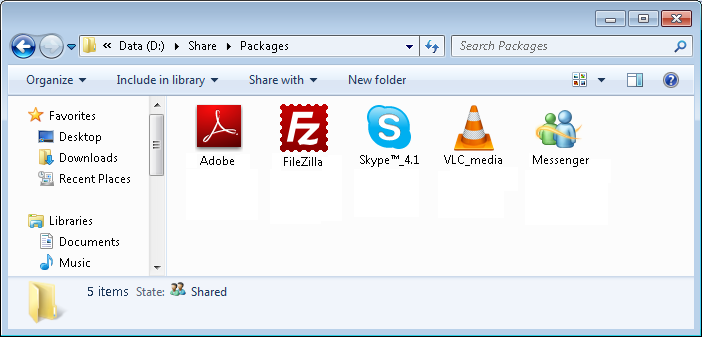- Posted Dec. 18, 2013, 2:38 p.m. - 11 years, 6 months ago
How to Make Infix Portable
Traditionally, most software applications have been limited to the PC or laptop they have been installed on. But many people work in an environment that may require them to use more than one device, or to regularly ‘hot desk’ and spend limited amounts of time at each workstation.
Some applications may only be used for brief periods on the computer before another user takes over that machine. System administrators are understandably nervous of letting users install their own software in case the PC becomes littered with unwanted applications.
There’s also an issue around software licensing; it usually requires an application to only be installed on one device at a time, so if you want to install the application on several devices, you need to buy several licenses. Businesses can often end up with with more licenses than are needed, which isn’t particularly cost effective.
But there is another way.
Controlling Costs With Virtualisation
In the current financial climate, being more cost effective is important. Many software providers have also been tightening their controls on software licensing meaning that your IT department needs to keep on top of the number of software installs across your company, or be faced with large licensing bills.
It is far more preferable to move applications from one machine to another than it is to purchase more licenses than you actually need. Cameyo allows you to achieve this portability without continually uninstalling and reinstalling software. It’s a way of virtualising the applications you use the most.
How Cameyo Helps Infix PDF Editor Users
Cameyo is an application which makes traditional (i.e. non-cloud) software fully portable. It enables you to install Infix Pro to a portable device, such as a memory stick, or to a Cameyo cloud account so that you can load it up anywhere.
If you have installed Infix in a Cameyo cloud account, you just need an internet connection. If you don’t have an internet connection, use the version which allows you to install it on a portable USB stick. This makes it great for being able to do your PDF editing in even the remotest places in the world. And it’s really easy to use. Once packaged, your applications appear like normal program icons on your memory stick drive.
Benefits of Cameyo
Infix and Cameyo work really well together:
● Infix Pro can be transported between any Windows computer you use (unfortunately, Cameyo does not work with the Mac operating system).
● You don’t have to rely on an internet connection if you are using a portable USB stick.
● You don’t have to carry anything with you if you are using the Cloud version.
● You don’t have to buy extra Infix Pro licenses.
● Saves time on installing Infix Pro and your Windows registry will not be affected.
● You don’t need to uninstall Infix Pro when you move to another device, the software remains in the Cloud or on the portable USB stick.
Using Infix With Cameyo
Portability is a valuable and money saving tool for any software application. It helps you to streamline both your licensing costs and disk space to get the most out of Infix Pro as well as your PCs and laptops. We fully recommend that Cameyo is used with Infix Pro.
Check out our previous blog on Cameyo to find out more, and let us know your experience in the comments section below.
Latest Articles
-
Our latest testimonial for Infix 6
Dec. 19, 2016, 2:40 p.m. -
Most commonly translated Turkish words
Feb. 6, 2015, 9 a.m. -
Merry Christmas & A Happy New Year
Dec. 25, 2016, 8 a.m. -
New Save PDF to SVG feature introduced to Spire.Office
Dec. 23, 2016, 11:54 a.m. -
Editing educational PDFs – a user perspective
July 21, 2014, 8:03 a.m.