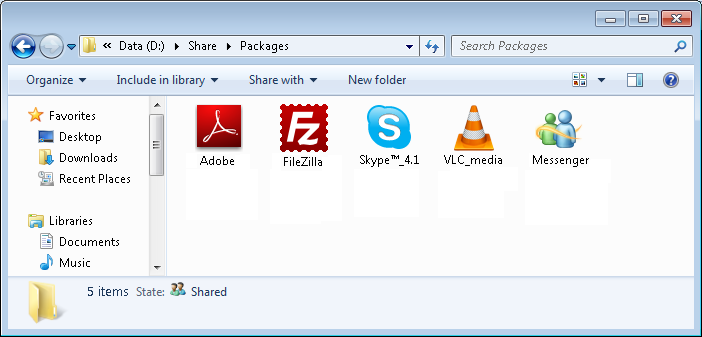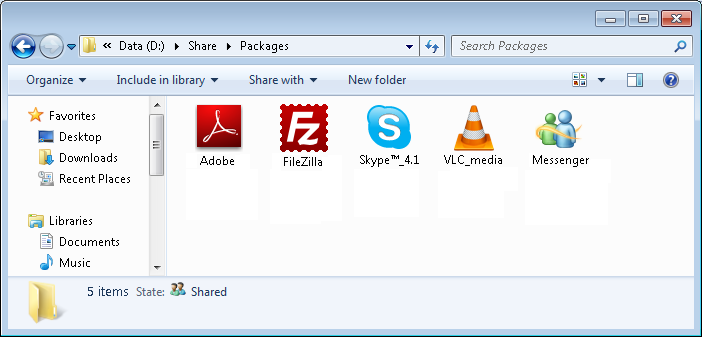- Posted June 18, 2013, 9:25 a.m. - 12 years, 1 month ago
How to Use Infix on Multiple PCs Without Reinstalling
Often, users want to use their copy of Infix on more than one computer. They might want to use it at work, at home, on a friend’s computer or in the library.
Although we have no commercial connection to Cameyo, we recommend it often. It’s like a Dropbox for apps: a way to move software from place to place, using the cloud for added convenience.
Much like you’d move an mp3 on a memory stick, Cameyo moves applications. It does away with the need to keep reinstalling the software, so it effectively makes it completely portable.
Here are a few reasons why you might try it:
- Less time is wasted on installation: just install once and use it anywhere.
- One instance of Infix means one set of updates.
- You can use the application on any computer, including computers where you don’t have the necessary permissions to install software.
- Infix can be run from the cloud or a USB stick.
- The Windows registry stays clean: Cameyo is completely self-contained.
- There’s no need to uninstall anything, so no files are left behind.
Cameyo is only suitable for Windows, but if you have a Mac running OS X, you can always use Windows on your computer via Boot Camp or Parallels.
How to Install Infix on Cameyo
Cameyo comes with a number of applications pre-packaged into a library. You can also add your own applications.
All you need is your Infix installer, a free Cameyo account and your Infix licence key, if you’ve purchased one.
- Using Cameyo’s Online Packager, upload your installer file. You can also use Cameyo’s desktop packager; the company recommends that you run it on the most basic system you have access to.
- Cameyo converts your installer file into a packaged, transportable version of the app and adds it to your account.
You can then access your copy of Infix via Windows Explorer (either on disk or on an external storage device), or in the cloud.
That’s it. No technical knowledge required. Cameyo can be run from the command line if you’d like more control over its functionality.
How Infix and Cameyo Work Together
When your Cameyo packaged applications are updated, you can re-package the newest version automatically just by opening the software in Cameyo. That means your copy of Infix will always be up-to-date.
One thing you may notice is that your edited PDF files aren’t saved where you expect them to be saved. Cameyo saves them within its package. To avoid this, try saving to Documents or Desktop in Windows, or save the file to a removable drive instead.
Cameyo Pricing
The basic version of Cameyo is free. You can install and run it anywhere, and the company provides support for any application that is found to misbehave.
If you need to install it more than 50 times, or have more than 50 sessions open at once, you’ll need to contact Cameyo for a licence.
Be sure to check the licence agreement for the software you’re using with Cameyo. Most licences will cover you, but review the terms just to be on the safe side.
Latest Articles
-
Our latest testimonial for Infix 6
Dec. 19, 2016, 2:40 p.m. -
Most commonly translated Turkish words
Feb. 6, 2015, 9 a.m. -
Merry Christmas & A Happy New Year
Dec. 25, 2016, 8 a.m. -
New Save PDF to SVG feature introduced to Spire.Office
Dec. 23, 2016, 11:54 a.m. -
Editing educational PDFs – a user perspective
July 21, 2014, 8:03 a.m.