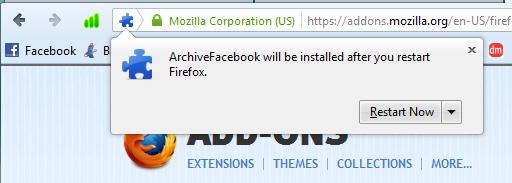- Posted Jan. 17, 2013, 8:05 a.m. - 12 years, 6 months ago
ArchiveFacebook Add-on for Firefox
Yesterday, we published an article on how to save your LinkedIn Data to a PDF and other formats. We have all heard about people who have had their Facebook account hijacked. It’s not a pleasant experience and what happens is you can lose the account permanently and lose everything you have posted. If you have Firefox as your browser, you are in luck in saving all your Facebook data.
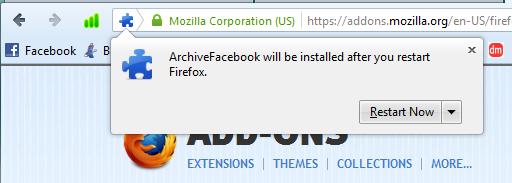
Here is what you can do. First go to the Firefox ArchiveFacebook add-on page. Click on the blue Continue to Download button. Click the Yellow-striped Accept and Install button. This means you accept the EULA (End User License Agreement).
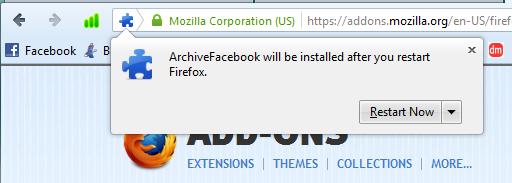
Click Install Now from the pop-up window. Click Restart Now button to finish the ArchiveFacebook add-on.
Click on the toolbar ArchiveFacebook and select Archive All.
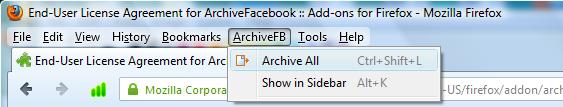
ArchiveFacebook will expand your activity stream and you will get a pop-up window.
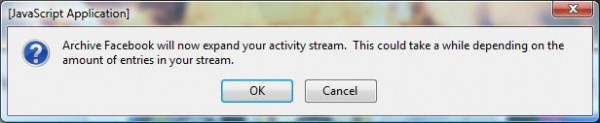
Click OK and be prepared to wait if you have a lot of data and friends. While this is going on, you will not be able to use Facebook. You will get a bell every time you click on the Facebook screen.
A WORD OF CAUTION: If you have a flaky Internet connection or if the connection drops momentarily. You will have to start over.
Facebook also has a way to save your data. Just go to the General Account Settings and click on the Download a copy link (circled in red).
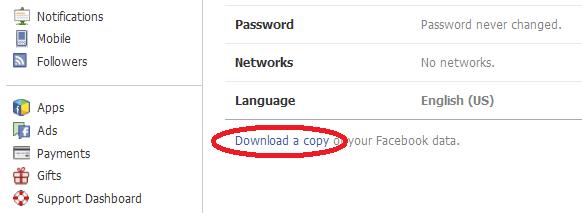
Click on the green Start My Archive and you are on your way. You will receive and email when your data is ready to be downloaded. That’s all there is to it.
Latest Articles
-
Our latest testimonial for Infix 6
Dec. 19, 2016, 2:40 p.m. -
Most commonly translated Turkish words
Feb. 6, 2015, 9 a.m. -
Merry Christmas & A Happy New Year
Dec. 25, 2016, 8 a.m. -
New Save PDF to SVG feature introduced to Spire.Office
Dec. 23, 2016, 11:54 a.m. -
Editing educational PDFs – a user perspective
July 21, 2014, 8:03 a.m.