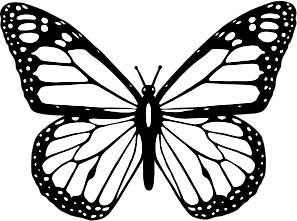- Posted March 13, 2018, 4:01 p.m. - 7 years, 3 months ago
Tips for editing scanned PDFs – Part 2
In part 1 we covered cleaning-up a single-page, scanned PDF to make it ready for OCR. This produced a better quality scan which was then more likely to give better OCR results.
This tutorial shows a similar process but for a multi-page PDF – one that’s just too long to make editing each page by hand a viable option.
Although the example PDF used isn’t actually a scanned document (we couldn’t find one long enough!) the same steps can be applied to a scan.
Watch the short movie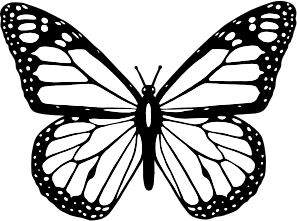 which makes use of the ‘Copy Across Pages’ feature of Infix.
which makes use of the ‘Copy Across Pages’ feature of Infix.
Latest Articles
-
Our latest testimonial for Infix 6
Dec. 19, 2016, 2:40 p.m. -
Most commonly translated Turkish words
Feb. 6, 2015, 9 a.m. -
Merry Christmas & A Happy New Year
Dec. 25, 2016, 8 a.m. -
New Save PDF to SVG feature introduced to Spire.Office
Dec. 23, 2016, 11:54 a.m. -
Editing educational PDFs – a user perspective
July 21, 2014, 8:03 a.m.