- Posted Oct. 8, 2012, 4:38 a.m. - 12 years, 9 months ago
The Third Judicial Circuit in Pennsylvania May Need Some Help For Their PDF Help
We have written about government entities offering to help you with any problems opening their PDF files. Some of them have even offered to help you with obsolete browsers. Others seem not to know about the Chrome browser from Google.

While some people may believe offering incorrect or obsolete help should be punishable by long prison terms, most of us are more merciful. But should you be in that former group, better watch out whom you accuse, because “Here come de judge!”
It looks like the Third Judicial Circuit in Pennsylvania is one of those offenders. They have not updated their PDF help information since before the release of Adobe Reader 8.o in October of 2006.
It seems like the Pennsylvania’s Third Judicial Circuit has a particular error that maybe unique to how they structure their PDF files. Their PDF help desk states:
One of the most common error messages while attempting to open a PDF document is:
“Error Reading Linearized Hint Data”
We have not seen this error specifically pointed out by other government agencies.
They go on to provide instructions for solving the problem in Adobe Acrobat Reader 5.0, 6.0 and 7.0. The instructions for solving the Linearized Hint Data error in Adobe Acrobat Reader 6.0 and 7.0 also work in more recent Adobe Acrobat Reader versions: 8, 9 and 10 (also known as “X”).
To solve this error, open Adobe Acrobat Reader, go to Edit | Preferences. Select Internet from the Categories on the left hand side of the Preferences window. If the Allow fast web view checkbox is selected, click on the box and remove the checkmark.
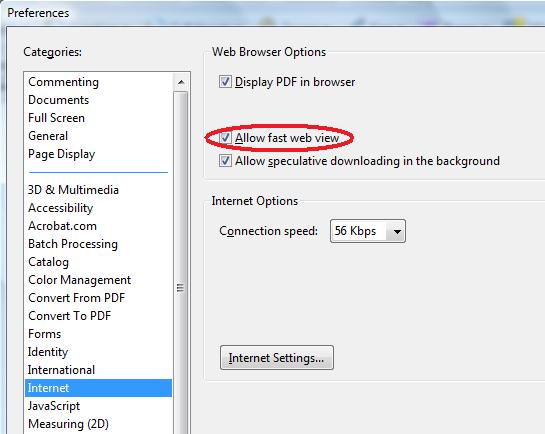
If you live in the Third Judicial Circuit in Pennsylvania, you may want to ask them to update their PDF help page. Be sure to do it anonymously. Don’t take any chances as you may wind up in front of that court sometime.
Alcatraz prison cell picture via Flickr by Tim Pearce, Los Gatos
Latest Articles
-
Our latest testimonial for Infix 6
Dec. 19, 2016, 2:40 p.m. -
Most commonly translated Turkish words
Feb. 6, 2015, 9 a.m. -
Merry Christmas & A Happy New Year
Dec. 25, 2016, 8 a.m. -
New Save PDF to SVG feature introduced to Spire.Office
Dec. 23, 2016, 11:54 a.m. -
Editing educational PDFs – a user perspective
July 21, 2014, 8:03 a.m.


