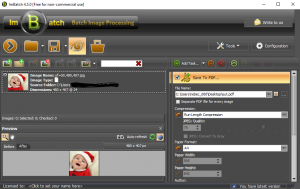- Posted Dec. 17, 2015, 2:28 p.m. - 9 years, 6 months ago
ImBatch releases “Save as PDF” update
Users of popular batch image processing tool ImBatch will be pleased with the latest update, 4.5.0, which has added a large emphasis on the “Save-to-PDF” option now inbuilt within the software
For dedicated batch image processing, ImBatch has long been one of the “go-to” tools on the market, and this latest update has added the power for users to easily save their images as PDF documents with enhanced options such as tags, size adjustment and options for various compression types, including RLE and G4FAX.
The interface has been adjusted to make the Save to PDF option easy to find; this is located within the Add Task options and once selected, appears on the right hand side with the available options for paper format, compression type, file name etc underneath. Users are also able to see a preview of how their image will compress, and add Tags such as Creator, Author, Keywords and Title.

Bug fixes were also included in the update, such as updated thumbnail images, and the algorithm using for converting colours has also been improved.
ImBatch is free for personal users, and available from a range of locations online including Download.cnet.com and parent site HighMotionSoftware.com. Commercial license options are also available.
Latest Articles
-
Our latest testimonial for Infix 6
Dec. 19, 2016, 2:40 p.m. -
Most commonly translated Turkish words
Feb. 6, 2015, 9 a.m. -
Merry Christmas & A Happy New Year
Dec. 25, 2016, 8 a.m. -
New Save PDF to SVG feature introduced to Spire.Office
Dec. 23, 2016, 11:54 a.m. -
Editing educational PDFs – a user perspective
July 21, 2014, 8:03 a.m.