Redaction style
Change the way new redactions look using the Redact Style dialog.
- There are two ways of getting to the dialog:
- From the Edit->Find & React dialog, press Style...
- Select some text with the Text tool (
 ) then choose Text->Redact Style...
) then choose Text->Redact Style...
Be aware that this approach will actually redact the selected text once you press OK on the style dialog. - Choose the colour used for the redaction from the Colour: pop-up menu.
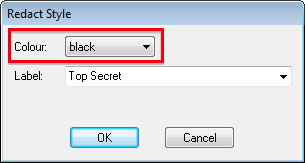
- Choose an optional text label that will be printed on top of the redaction colour. This can be any text you like and will be repeated on the redaction in order to fill up the space available.
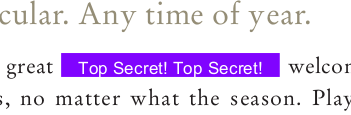
An example of using a label together with a colour.
