Copying colours between objects
The Pipette tool can be used to copy the colour from one object to another.
- Using the Object tool (
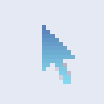 ), select the objects whose colour you wish to change.
), select the objects whose colour you wish to change. - Choose the Pipette tool (
 ) from the toolbar.
) from the toolbar. - Click the Pipette on an object whose colour you want to copy.
The fill colour, line colour and line width of the object will be copied to the selected objects. The colour-space of the objects will also be changed to match the source colour.
