Bidirectional Languages (Arabic, Hebrew, Persian, Urdu)
Create new or edit existing PDFs containing bidirectional text written in Arabic, Hebrew, Persian and Urdu.
Caret Appearance
When editing bidirectional text, the caret (text cursor) will show a little directional flag indicating where the next character will appear.
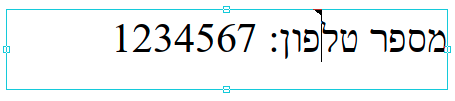
Caret shows a left flag to indicate inserted text will appear to its left
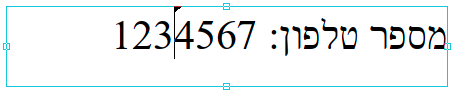
Caret shows a right flag to indicate inserted text will appear to its right
Forcing a change in text direction (LTR / RTL Markers)
If you want to enter the following text, you will find that the digits of the telephone number appear in the wrong order.
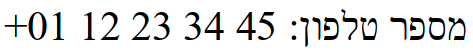
This is because the text ordering system sees the spaces between the numbers and then re-orders each pair of digits independently - it doesn't realise they should all be treated as a single left-to-right number.
To avoid this problem, insert a left-to-right marker before inserting the telephone number.
Press the right-mouse button and choose Insert Special->LTR Marker:
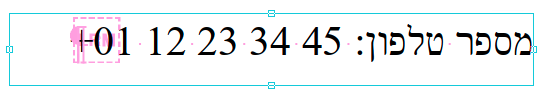
The LTR marker ensures the telephone number retains the correct ordering
The direction markers LTR and RTL show up in pink if View->Text->Non Printing Characters is enabled. They do not show up at all when the PDF is viewed in other viewers.
