OCR (Optical Character Recognition)
If you want to edit the text in a PDF that is just a scanned image or vector-based artwork then you need to perform OCR on the page(s) first.
- Choose Document->Recognise Text (OCR)....
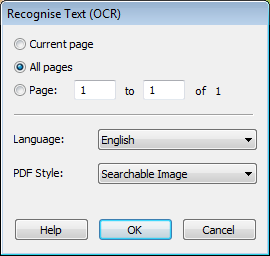
- Choose the range of pages you want to process.
- Choose the language in which the text in the scan is written.
- Choose the PDF Style you require:
- Choose Editable Text if you want to be able to view and edit the text in your scanned page.
This will give a document with no graphics or photos, just text that can be edited as normal. - Choose Searchable Image If you are more interested in preserving the appearance of the scanned pages whilst being able to search within them. The recognised text will remain hidden from view but available for searching.
Often there will be mistakes made by the recognition process which could causes searches to be inaccurate. You can correct these mistakes using the OCR Corrections facility.
Notes
- The OCR process will not run on pages which already have editable text on them to avoid losing that text.
- If you need to perform OCR on part of a page, copy that part only to a new document or page and perform OCR on that. Then copy/paste the results back into the original page.
