Comments Catalogue
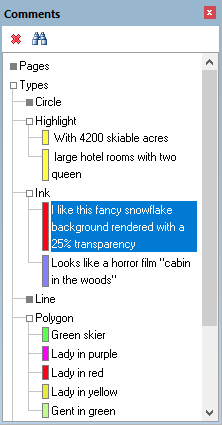 Infix Pro PDF Editor offers a summary of all comments found in a PDF.
Infix Pro PDF Editor offers a summary of all comments found in a PDF.
- Choose View->Comments to show the comments catalogue.
This catalogue is divided into three sections each containing the same information but sorted by:
- Page
- Comment type
- Author
- Click on a comment in the catalogue to go to the page on which it occurs.
- Click on a comment and press Delete (
 ) to remove it from the catalogue and the document.
) to remove it from the catalogue and the document. - Double-click on text of a comment to edit it.
- Drag and dock the comments panel to any side of the main Infix Pro PDF Editor window to make it easier to read.
- Drag the panel away from the main window to convert it into a floating window.
