Arrows (on lines)
Infix Pro PDF Editor can add various kinds of arrow heads to either the start or end of lines and polygonal shapes.
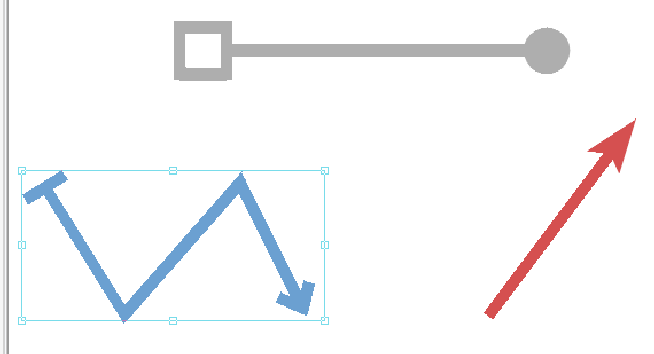
- Choose View->Toolbars->Drawing to view the drawing tools.

- Use the Line (
 ) or Polygon (
) or Polygon ( ) tools to draw.
) tools to draw. - Click on the start/end arrows menus to change the arrows of the current selection.

The start and end arrow menus display the currently chosen arrow type for the selected object(s). - Tear off either menu to convert it into a floating toolbar.
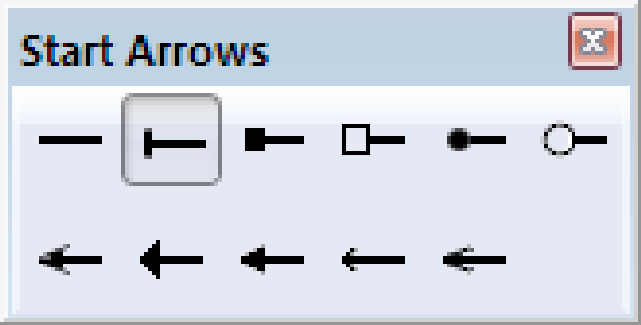
Notes
- Lines and their arrows always have the same colour.
- The size of the arrow head is proportional to the line width.
