Hiding
To make editing your artwork easier, objects can be temporarily hidden.
Hiding:
- Using the Object tool (
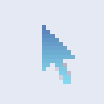 ), select the object to be hidden
), select the object to be hidden - Choose Object->Hide Selection
Revealing:
1. Choose Object->Show All
Notes
- Hidden objects will become visible again the next time the PDF is loaded.
- Hiding objects has no effect when viewed in other PDF viewers.
