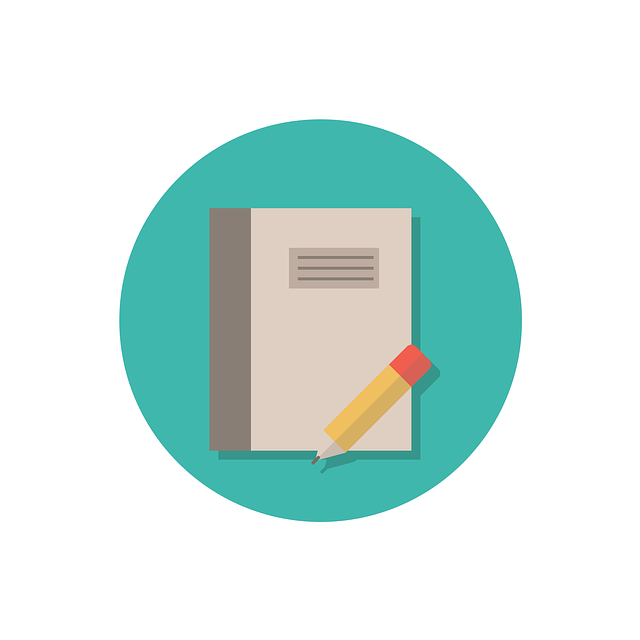- Posted Jan. 9, 2014, 10:38 a.m. - 10 years, 3 months ago
PDF translation using MacOSX and Infix
As a freelance copywriter and translator (WillHelton.Com), I’m often called upon to work with a variety of different file types. Some of theses are easier to deal with than others and PDFs in particular can be tricky depending on how they were created and what the customer’s expectations about the finished product might be.
I was recently asked to translate two large PDF files with extensive, complex formatting. This included column layouts with enclosed graphics, diagonal and vertical text, and other complications. I’ve never really been satisfied with the results I’ve obtained so far with my current toolset, so decided to ask my fellow Mac-based translators what they find most useful. Hands down the most recommended solution was Iceni Infix and it’s easy to see why.
Installation was a breeze – simply download the dmg, double click, and drag the Infix icon into the provided shortcut to the Applications folder and then launch. You are given three installation modes to suit your particular needs: Form-filling mode (to quickly and easily fill out PDFs), Standard mode (for everyday editing and commenting of PDFs), and Professional mode (for advanced editing, translation work, find & replace in multiple documents, etc.).
Working with Infix also couldn’t be easier. The interface is very intuitive and I was able to open a very large PDF, export an XML version of the content to my favourite translation management tool, and get straight to work. The ingenious bit here for me, though, is that Infix gives you the ability to save off a working copy of your PDF to use as the template for re-importing your translated XML file later. This ensures that the finished translation preserves the formatting and layout of the original file.
If your PDF isn’t a “true PDF” (i.e. is a scanned text file), Infix also includes an OCR recognition function. Although not perfect – it is very resolution dependent and can produce duff text in spots – the ability to edit output on the fly makes it very serviceable.
In short, I’ve found Iceni Infix to be a feature-rich application that makes working with PDFs almost a joy. If you’re looking for a professional solution for editing or translating PDF files, I highly recommend giving Iceni Infix a try.
– Will Helton
Latest Articles
-
Our latest testimonial for Infix 6
Dec. 19, 2016, 2:40 p.m. -
Most commonly translated Turkish words
Feb. 6, 2015, 9 a.m. -
Merry Christmas & A Happy New Year
Dec. 25, 2016, 8 a.m. -
New Save PDF to SVG feature introduced to Spire.Office
Dec. 23, 2016, 11:54 a.m. -
Editing educational PDFs – a user perspective
July 21, 2014, 8:03 a.m.