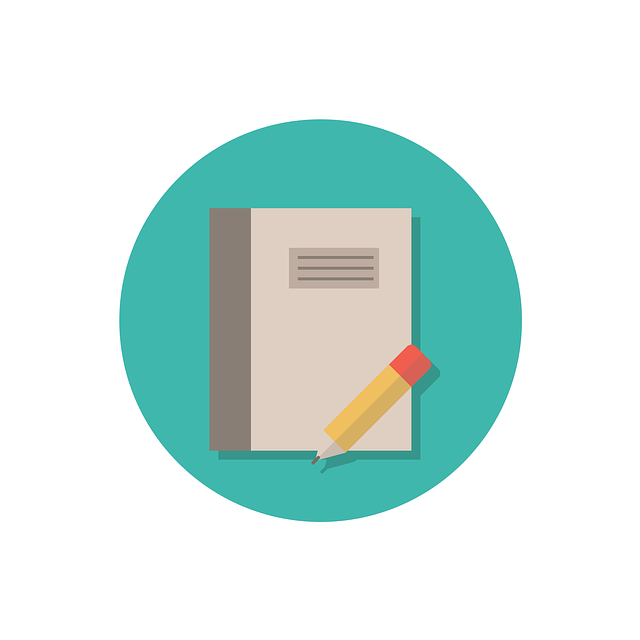- Posted Aug. 6, 2013, 9:27 a.m. - 10 years, 8 months ago
PDF editing on Mac – don’t be put off!
I was very pleasantly surprised with Infix Pro for Mac. I had been looking for an affordable PDF editor for my work. I would like to afford Acrobat, but the price tag strains my shoestring budget near to breaking. Enter Infix Pro! It’s originally built for Windows and retains its interface, but don’t be put off by it – the program will still install correctly.
One big advantage over Acrobat is that you can edit right away without worrying whether a font is missing. While I was editing a book, Acrobat noticed that I did not have the book’s native font, and substituted another one. This worried me; what if the clients specifically wanted that particular font? With Infix, no problem. I was able to make edits without any fuss.
You may have to resize boxes slightly to keep the format, but it’s a very small price to pay for ease of use and affordability. Infix Mac works just like a word processor. Of all of the alternatives, Infix Pro for Mac feels the most intuitive. I highly recommend it, and I’ll definitely be using Infix Pro for Mac for all of my editing needs.
– Linda Apton
Latest Articles
-
Our latest testimonial for Infix 6
Dec. 19, 2016, 2:40 p.m. -
Most commonly translated Turkish words
Feb. 6, 2015, 9 a.m. -
Merry Christmas & A Happy New Year
Dec. 25, 2016, 8 a.m. -
New Save PDF to SVG feature introduced to Spire.Office
Dec. 23, 2016, 11:54 a.m. -
Editing educational PDFs – a user perspective
July 21, 2014, 8:03 a.m.