- Posted Jan. 10, 2013, 9:06 a.m. - 11 years, 3 months ago
Camera Scanner for Your Android Phone or Tablet
You have probably taken pictures of a document with your smartphone or tablet and saved them or emailed them to yourself. To retrieve the information, you have to send the picture to your computer, open it up and type the info into a new document. What you need is CamScanner from the Android Play Store.

This is a convenient free app. CamScanner works quite well. Just take a picture of the document and CamScanner will automatically compensate for the keystoning effect and crop the page. You can then save the document as a PDF.
Multi-page documents are no problem and you can just batch scan. There is a color enhancement algorithm that makes your picture even better than a normal picture. You have a choice of making the scanned document any one of 10 different page sizes in he PDF file.

You also have the option of sending a fax by the way of the internet. You can email the files you create. Google print is also supported.
Additionally, you have support for several of the cloud products. The products are Box.net, Dropbox, Evernote, Google Drive and SkyDrive.
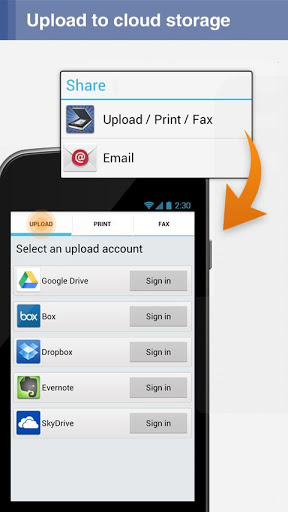
Tagging is supported for management. You can also add a note to each page and search through your files for the note. Creating a photo gallery or a gallery of images is easy.
This free version of CamScanner does have advertisements and the PDF document is watermarked. A license to upgrade to the full version is available for $4.99. Install the free version first and then purchase the license.
Latest Articles
-
Our latest testimonial for Infix 6
Dec. 19, 2016, 2:40 p.m. -
Most commonly translated Turkish words
Feb. 6, 2015, 9 a.m. -
Merry Christmas & A Happy New Year
Dec. 25, 2016, 8 a.m. -
New Save PDF to SVG feature introduced to Spire.Office
Dec. 23, 2016, 11:54 a.m. -
Editing educational PDFs – a user perspective
July 21, 2014, 8:03 a.m.


