Infix Pro PDF Editor

Rotate
- Press the Rotate Pages button (
 ) on the Page Operations toolbar (View->Toolbars->Page Operations)
) on the Page Operations toolbar (View->Toolbars->Page Operations)
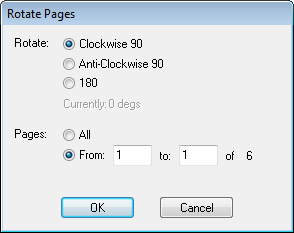
- Choose the rotation and page rage over which it should apply.
- The dialog displays the current page rotation in light-grey text near the 180 degrees radio button.

