Grouping
Objects may be grouped together to make editing easier.
Grouping:
1. Using the Object tool (![]() ), select the object(s) to be grouped
), select the object(s) to be grouped
2. Choose Object->Group Selection or right-click the mouse and choose Group Selection
Ungrouping:
- Select the group(s) to be ungrouped using the Object tool (
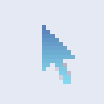 )
) - Choose Object->Ungroup Selection or right-click the mouse and choose Ungroup Selection
Notes
- Groupings remain even after the PDF has been saved and reopened (provided Infix Pro PDF Editor Layout is preserved in the PDF. See Saving - Store Layout).
